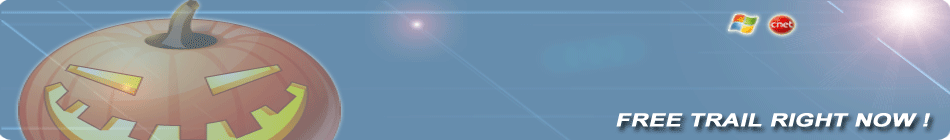
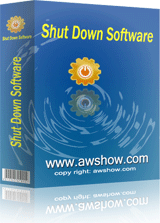
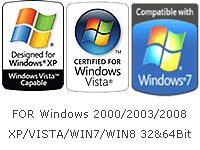
Awshow Auto Shutdown Software - Schedule automatic shutdowns for your computer
Some tasks, like scans or defragmentations, take too long to complete and you may need to leave your computer running overnight. When the process is over, the machine will remain turned on until you wake up, wasting electricity, even if it goes to standby mode. You can find many applications for automatic shutdown, but Awshow Auto Shutdown Software is more flexible and with its additional protection features, you can prevent other people from using your computer. It can run in stealth mode and when the time comes, it will turn off the computer, no matter what the user is doing.
The 7.44 Mb download should not present any difficulties for any type of Internet connection. You can install the software in a few seconds, thanks to the straightforward setup wizard and its clear instructions.
Awshow Auto Shutdown Software provides you with a simple and a planned shutdown mode. They can be accessed, on separate pages, with large navigation buttons, located on the left side of the interface. With the simple mode, you can set the program to shut down the computer automatically at a certain hour, when a timer reaches zero, after a set period of time, from the moment you log into Windows or if the computer is idle for a certain amount of time. You can type in a number of hours and minutes for each of these features and enable them individually by clicking check boxes. After making your settings, you will have to activate the software itself by clicking a button, in the upper left corner of the interface.
Read more ... (this review comes from FindMySoft)
Latest Version:1.0.0.11
Latest Updated:2014-03-05 11:03:09
File Size:3.90MB
Operating System Support:Windows8, Windows7, Vista, XP, Windows 2008, 2003 and 2000
Download Links:Awshow | BrotherSoft | Softpedia