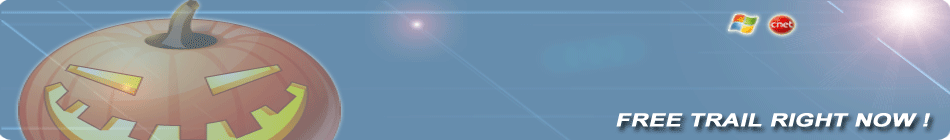Auto shutdown is very useful, this tutorial ...
- Recover Deleted Excel File 2010
This is an illustrated tutorial about how to recover deleted excel files which include deleted excel 2000 files, deleted excel 2003 files, deleted excel 2007 files, deleted excel 2010 files, and so on. After you throughly read this tutorial you will be able to recover your deleted excel files easily. Ok, let us follow steps listed below to recover your deleted excel files, which include deleted excel 2000 files, deleted excel 2003 files, deleted excel 2007 files, deleted excel 2010 files, and so on.
Knowlege About Microsoft Excel File
The full name of Excel is Microsoft Office Excel, it is a co...
- auto shutdown windows 8 with password protection
Do you want to schedule automatic shutdown in Windows 8? This tutorial will guide to schedule automatic shutdown in Windows 8 with complete direction later below. But before, let’s just have a talk why there is a need for Automatic shutdown in Windows 8 or any other windows edition for the matter.
Suppose your kids waste hours on the Internet, or play computer games all day? Yes, most of us recognize that we need to limit computer time for our kids. Too much time online or playing games can cut into other activities that are important for their development. But how to auto shutdown in Windows 8?
In fact, ...
- How To Create 2 Desktops
If you are reading this writing, you must know that users of linux can create multiple virtual desktops. Yes, users of linux benefit from having the ability to create and use multiple virtual desktops. These desktops can allow the user to keep more programs open without cluttering the workspace, as well as separate programs that don't need to be displayed together. However, users of Windows operating system are unfortunate because Microsoft Windows does not offer this ability natively to take advantage of multiple desktops. But, you do not worry about it, thanks to Awshow software and its Virtual Desktop Software, by which we can create multiple desktop too.
...
- Computer Timer For Kids
Do your kids waste a lot of time on the computer? Maybe, they waste hours on Internet or play computer games all day. If you are looking for a computer timer for kids, you must be troubled by the problem for a long time. Here, I will talk about two ways to help you to limit your kid's computer time, these ways include: using Windows Task Scheduler to limit computer time and using an excellent computer timer for kids to limit their computer time, please keep your patience to pick a better way.
1. Create a scheduled task to shut down the computer automatically.
1) Open 'Scheduled Task' by click ...
- Auto Shutdown Software With Password Protection
Many users know that they can set a task scheduler for automatic shutdown at a specific time in Windows operating system and task scheduler is a native function of Windows operating system. However, task scheduler is not perfect and it is tedious to use task scheduler to set automatic shutdown. First, you will not be able to set shutdown at 50 minutes after logon. Secondly, task scheduler can be stopped by a computer user and ending it is very easy. Thirdly, if a computer user change the time of your computer, your shutdown task will become unuseful. So, if you want to use task scheduler to limit computer time of users on your computer, it is not a good way. Therefore, many users wan...